I
Isabelxxx
Guest
I have tried multiple ways to merge existing file tags with new ones retrieved by Picard and there seems no way to do it:
Related discussions:
 Can Picard read existing file tags and use those for scripting? MusicBrainz Picard
Can Picard read existing file tags and use those for scripting? MusicBrainz Picard

 Improvement
Improvement
Priority:
 Normal
Normal
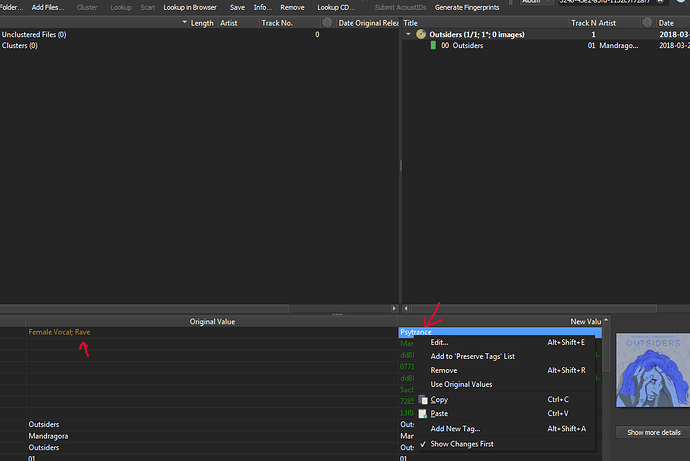
i.e I just wanna set the tag to ‘Female Vocal; Rave; Psytrance’ (sorting not relevant)
If I use copy/paste, the new tag is overwritten. If I copy and click edit, pasting it will not properly paste the individual values but all of them flattened and joined with '; '.
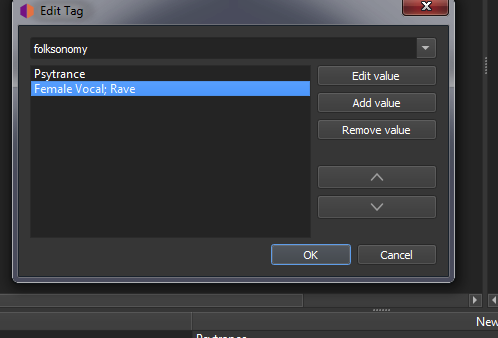
I know I can click ‘Add value’ multiple times and copy/paste each individual value, but that’s a hell if you have to process multiple files.
Directly editing the column and adding new values separated by '; ’ also flattens the values.
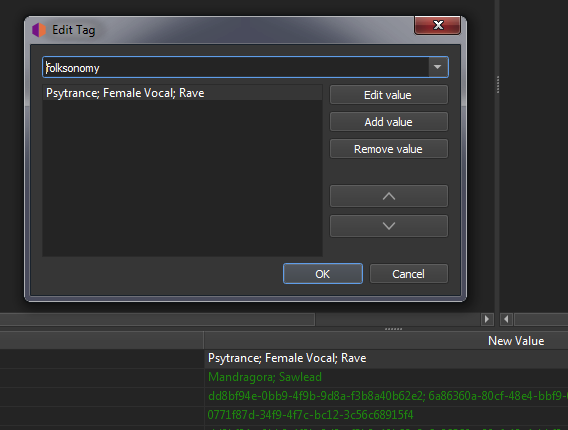
How can I merge values? (obviously writing a script to preprocess manually every track, copy the old values to another tag, then merge both via scripts and delete the dummy tag is also a NO, since it involves also editing files which don’t need an update/merge)
Definitely a simple contextual menu entry to do this would be much appreciated.
3 posts - 2 participants
Read full topic
Continue reading...
Related discussions:
https://tickets.metabrainz.org/browse/PICARD-2767I now this has been discussed before, but I can’t find the earlier posts regarding this. (if a mod can, feel free to merge this one into an older thread on the same subject) I would like to make a script check for the existence and/or value of an existing tag in the imported file(s), so that it can perform certain further scripting actions based on that. This was never possible, but I was wondering if perhaps something has changed, and this now can be done?
PICARD-2767 Make a file's original metadata available in tagger script
Type:Priority:

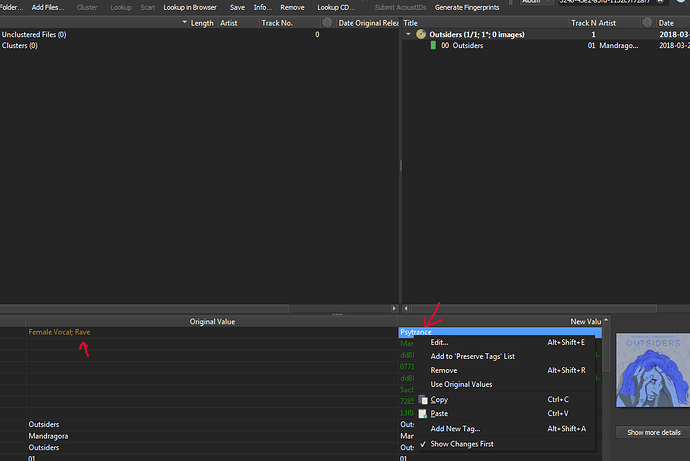
i.e I just wanna set the tag to ‘Female Vocal; Rave; Psytrance’ (sorting not relevant)
If I use copy/paste, the new tag is overwritten. If I copy and click edit, pasting it will not properly paste the individual values but all of them flattened and joined with '; '.
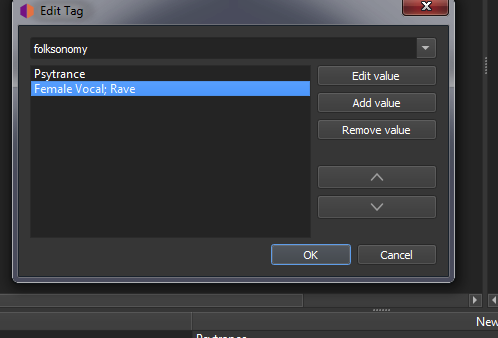
I know I can click ‘Add value’ multiple times and copy/paste each individual value, but that’s a hell if you have to process multiple files.
Directly editing the column and adding new values separated by '; ’ also flattens the values.
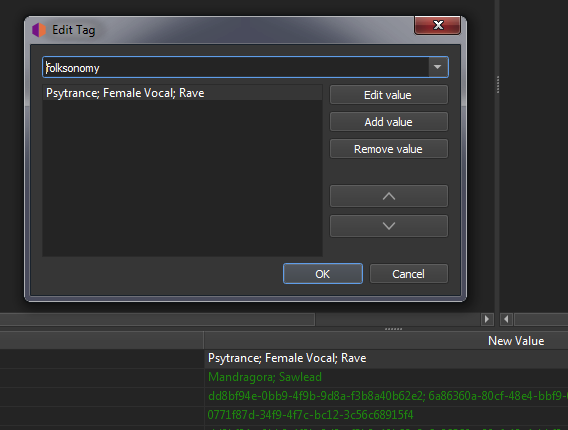
How can I merge values? (obviously writing a script to preprocess manually every track, copy the old values to another tag, then merge both via scripts and delete the dummy tag is also a NO, since it involves also editing files which don’t need an update/merge)
Definitely a simple contextual menu entry to do this would be much appreciated.
3 posts - 2 participants
Read full topic
Continue reading...
