I
IslandJack
Guest
I’m trying to understand why are the genres in the viewing pane different than the genres listed for each track in the tag at the bottom. How would I get the genre tag that is in the viewing pane to appear where the track tag is at the bottom?
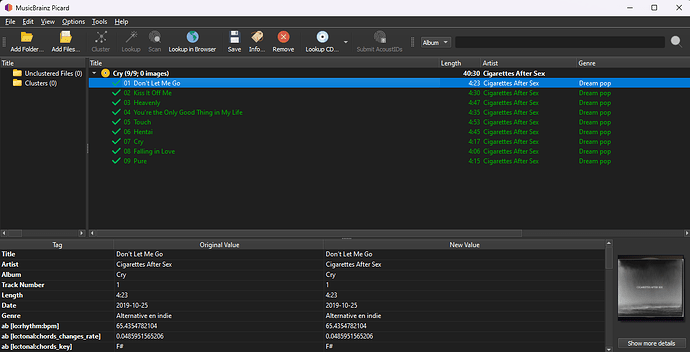
I have identified that the genre tags appearing in the viewing pane are populated by the setting “use genres from MusicBraniz”. If this setting is enabled, the viewing pane genres differ from the genre tags at the bottom. If I uncheck “use genres from MusicBrainz”, then they are the same.
Any help would be greatly appreciated.
1 post - 1 participant
Read full topic
Continue reading...
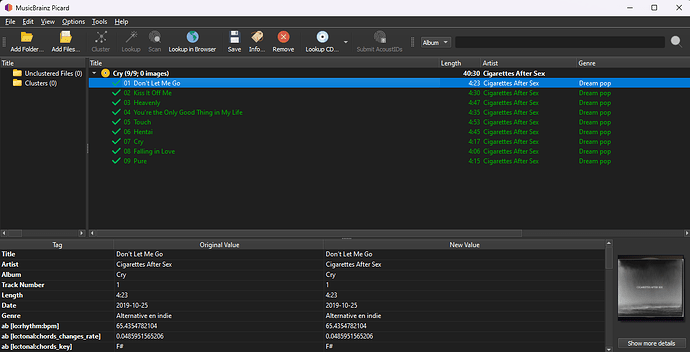
I have identified that the genre tags appearing in the viewing pane are populated by the setting “use genres from MusicBraniz”. If this setting is enabled, the viewing pane genres differ from the genre tags at the bottom. If I uncheck “use genres from MusicBrainz”, then they are the same.
Any help would be greatly appreciated.
1 post - 1 participant
Read full topic
Continue reading...
